- Enabling SMS Feature for China Unicom VN007+ 5G Modem
- Generating Running Balance or Statement of Acount in SQL
- Model Binded Custom HTML Helper for C# MVC
- Easyworship 2009 fix for Windows 10 Nov. 2015 Update
- Simple way of encrypting and decrypting sensitive data using phrase
- HTML Color Chart
- Getting The Last Column Of The Last Row Of A Table with jQuery
- Microsoft SQL Server Transactional and Merge Replication step by step
- Check for duplicates before inserting a record
- Creating Stored Procedure with Output Variable
So you brought a China Unicom's VN007+ 5G modem, but you can't find a way to send and receive SMS with it? Yeah, I know. It is very frustrating as VN007+ lacks some essential features. The modem I received last February 2022 has no SMS feature on it. SMS is a must-have feature for VN007+ and all CPE modems, as it will allow your network provider to send you important notifications regarding their services. It might also allow you to register for some promos provided by your network.
Don't worry, and I got your back. But before we start, let's have some disclaimer for a while. Use this at your own risk. I am not held responsible for any loss, damages, and any form of misuse done by you. Here are the steps we should do to enable the SMS capability of your VN007+:
- Download the firmware that supports SMS (MD5: afdf637326c9266245c22cebdf4d15fc when unzipped). This firmware will enable your VN007+ to have the capability to send and receive SMS. Please note that SMS rates will apply to your network provider.
Mediafire Link: https://www.mediafire.com/file/ikddpxq4ckjn7no/X21G_1.12.5_IDU_1810_UN2020C_20220222_VN007_1.15UP_update.zip/file - Make sure you have stable electricity. Plugging your VN007+ into your UPS is highly recommended. Power failure will end bricking your modem.
- Authenticate yourself by logging in as "admin" or "root." Take a pick, and I don't care.
- Under the Management tab, click on the "System Upgrade" link. A page that allows you to upload the firmware file we just downloaded will load.
- Click on the "Browse" button, select the firmware file we downloaded, and click on the "Upload" button. Click on the "Confirm" button when the confirmation box appears.
- Click on the "System Upgrade" button. This process will take a while. Don't turn off your modem. You don't want to have a bricked modem, don't you?
- After the upgrade process, the SMS feature of your modem will appear.
Okay, you may be able to send SMS using your VN007+ modem now. Congratulations! However, unlike some other modems, the downside of this modem is it can't receive calls. Because there's no phone jack on it, phone calls, VoLTE, and SIP features will not be possible. At least you can use SIP services using your mobile phones.
If you have some questions, leave them in the comments section below. Enjoy, and I hope it helps!
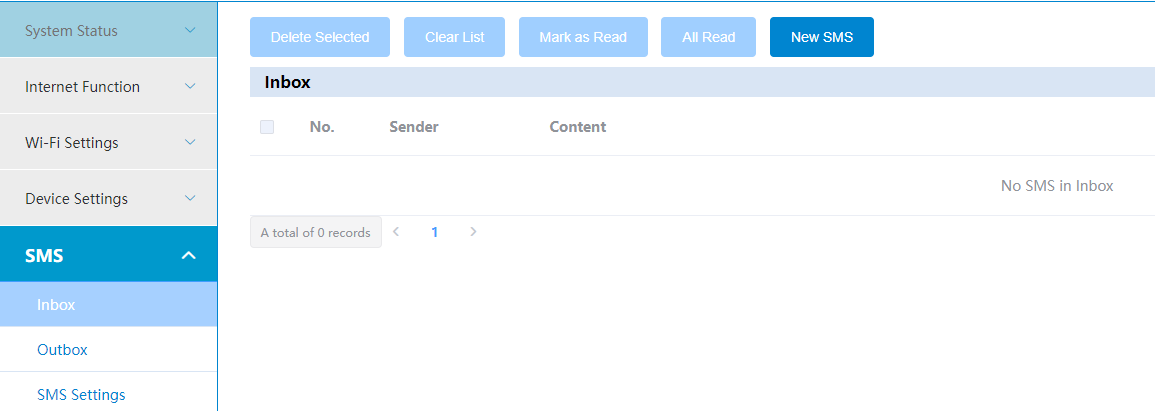
Back To Programming & Software Support
